
LibKey Nomad
LibKey Nomad is a browser extension which locates full-text articles automatically and is provided for free by NHS England. If our library subscribes to the journal or publisher or the article is held under Open Access, LibKey Nomad will provide easy access links to the full-text.
Why use LibKey Nomad?
LibKey Nomad is a free to use browser extension provided by NHS England, which makes finding full-text articles easier.
LibKey Nomad consults the library’s holding data, and open access alternatives, to determine the best place to source the article from.
Key features
- Free to use
- One click access to articles and journals
- Provides links within publisher’s websites seamlessly
- Works on Edge, Chrome and Firefox
- Saves you time
- Safe downloads
- Links easily with OpenAthens
- Works on most publisher’s websites, including PubMed, ScienceDirect, Wikipedia, and more
Who can use it?
Any staff or student from University Hospitals Dorset NHS Foundation Trust or Dorset Healthcare University NHS Foundation Trust can use LibKey Nomad!
You will need an OpenAthens account to use LibKey Nomad.
What help is available?
We are providing training on using LibKey Nomad to staff and students of UHD and DHUFT. To book a training session, click the button below or email us on library@uhd.nhs.uk.
Using LibKey Nomad
When you are searching articles you should see these buttons appear next to or near the citation or article title. Click these buttons to be taken to the full-text article.
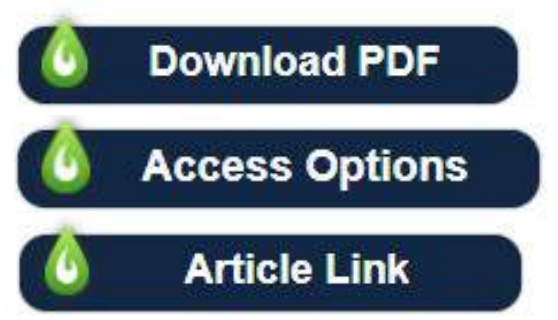
If an article is unavailable through this, please email us or submit a request for the article on our website.
Setting up LibKey Nomad
Installation on Microsoft Edge
- Click Settings and More (…) menu
- Click Extensions
- Open Microsoft Edge Add-ons
- Search LibKey Nomad
- Select Add Extension
Installation on other browsers
If downloading onto a non-Trust computer, click the link below and follow the on-screen instructions for your browser.
Choosing your organisation
After installation, you will be asked to select your organisation. Start to type University Hosptials Dorset NHS Foundation Trust or Dorset Healthcare University NHS Foundation Trust and select your Trust.
If you are having issues seeing your Trust, send us an email on library@uhd.nhs.uk.
Printable Guide:
More on LibKey Nomad

